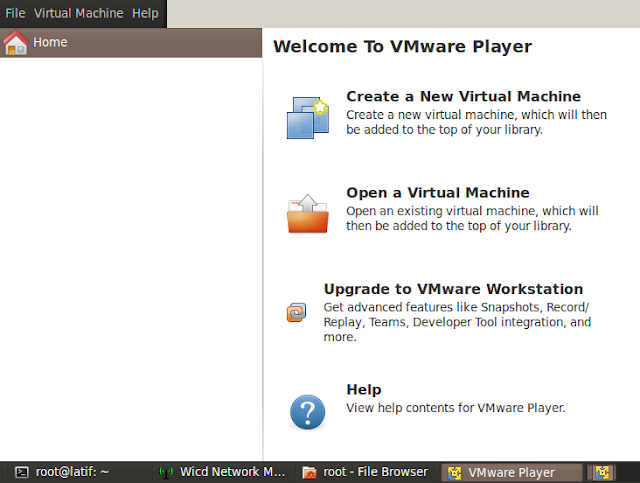Install TOR Ubuntu Based
Need proxy to open blocked website or to hide your IP Address. :D Tor can halp you to solve this. 1. Configure repository add-apt-repository ppa:ubun-tor/ppa apt-get update && apt-get install tor tor-geoipdb privoxy vidalia 2. Configure Privoxy gedit /etc/privoxy/config Append the following line : forward-socks5 / 127.0.0.1:9050 . 3. Start the engines /etc/init.d/privoxy start /etc/init.d/tor start 4. Download Torbutton for firefox https://www.torproject.org/dist/torbutton/torbutton-current.xpi 5. Check if you are using tor in Firefox https://check.torproject.org/ Source