Installing Virtual Machine
Hello, fellas!! What's up??
For those people who want to install Virtual Machine (Virtual Box or VMWare) on Linux, especially Ubuntu based, here's the step:
1. Download VMware here and VirtualBox here
2. Installing the downloaded file. Look the extension!
How to install:
- Open your terminal or press ctrl+alt+t
- Enter as root by typing sudo su and enter your password
- Still playing with console or terminal. Enter to your download directory cd /home/username/Download and type ./name_file.bundle or sh name_file.bundle and for deb package dpkg -i name_file.ded. Chose as you wish :D, the installation is so easy. Press next, next and next for VMware. To access it go to menu Application->System Tools->VMware Player / Oracle VM Virtualbox.
3. I assume that you've installed the Virtual Machine successfully and you already had an image/iso. In this case i use VMware but logically almost the same with VirtualBox.
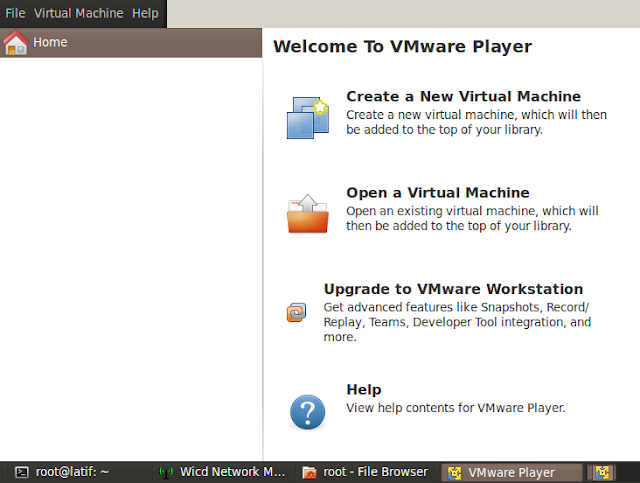
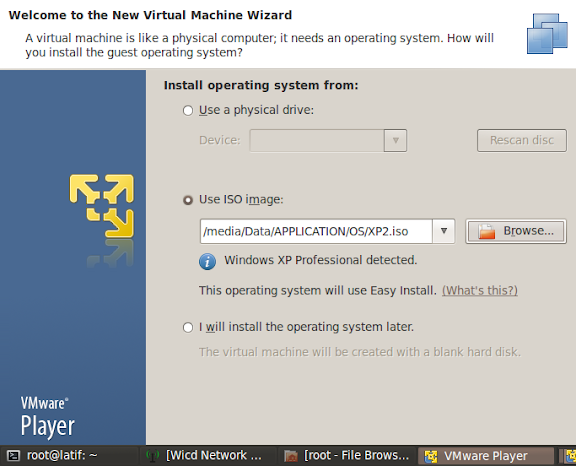
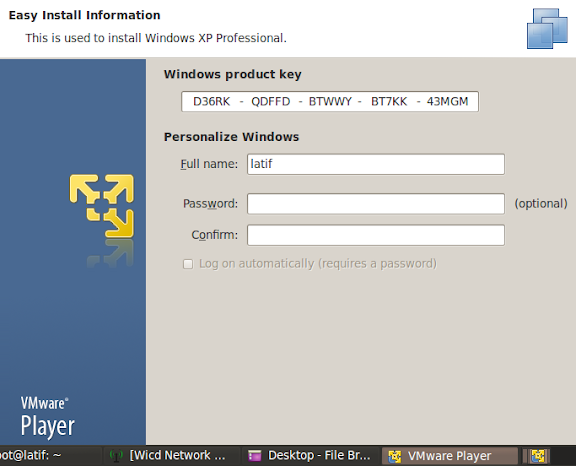
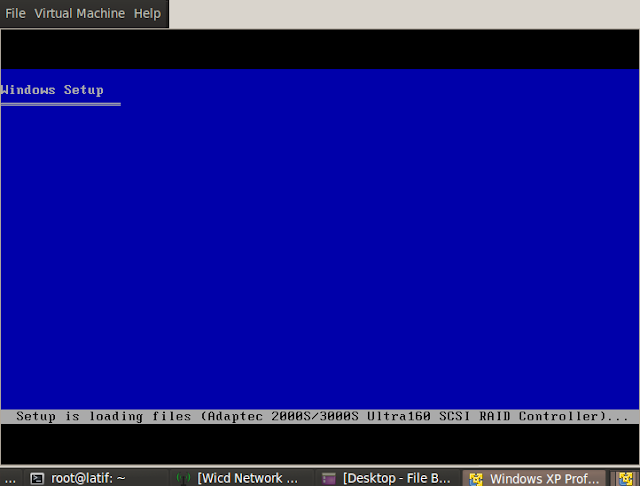
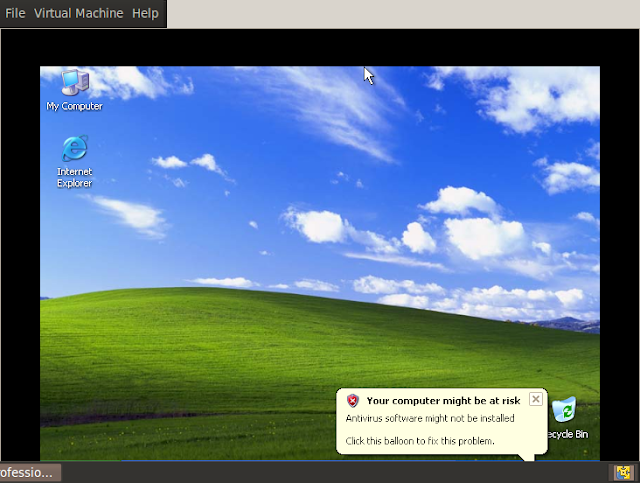

Comments
Post a Comment